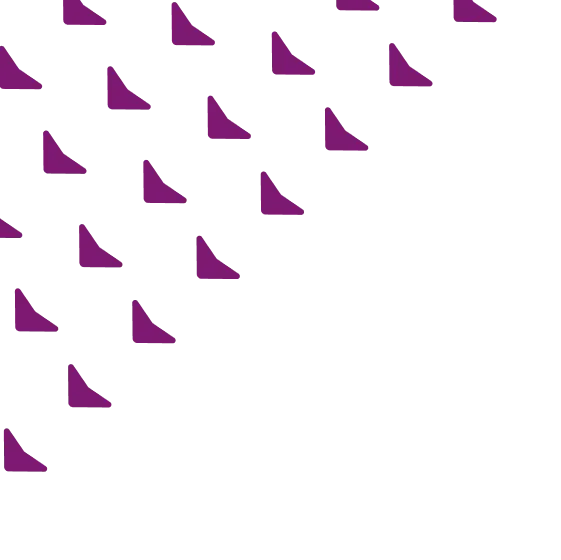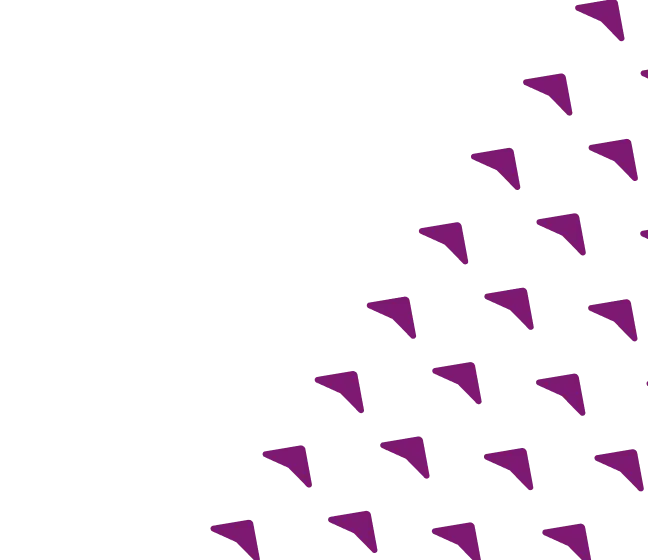Template Update Guide
Follow this step-by-step guide to easily update and customize your template.
No coding experience required—just simple, clear instructions.

Webflow
If you're new to Webflow, take a look at this Webflow 101 Crash Course to understand the basics and essentials.
Customization
To make color, fonts and style modifications easier and quicker, this Template utilizes Webflow variables feature.
Style Guide
This template utilizes components and variables feature in Webflow - this means the style and feel of this template can be changed easily, with just a few clicks.This template follows the naming convention called client-first.This template is build with fluid units - REM.
SVG Icon
Icons in this template are custom made, SVG code embedded elements. If you want to change their size, select one of them and simply change the class Name such as: "icon-1x1-large", "icon-1x1-small"Icons in this template are custom made, SVG code embedded elements. If you want to change their size, select one of them and simply change the class Name such as: "icon-1x1-large", "icon-1x1-small"
Still Confused?
If you still have any confusion or need clarification on anything, feel free to reach out to us directly. You can contact us via email at support@codexzel.com.
We’re happy to help!