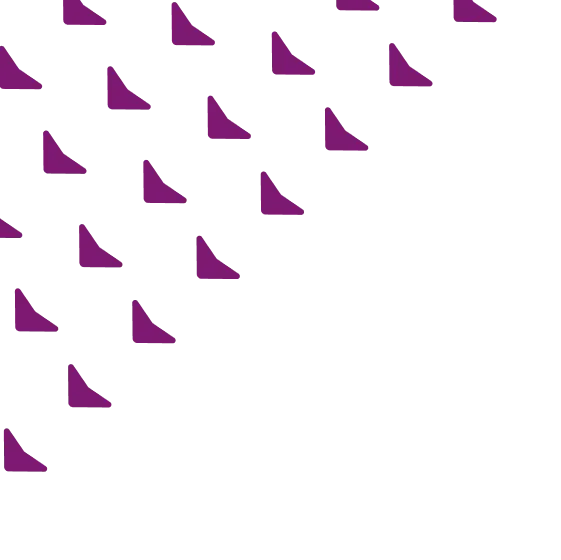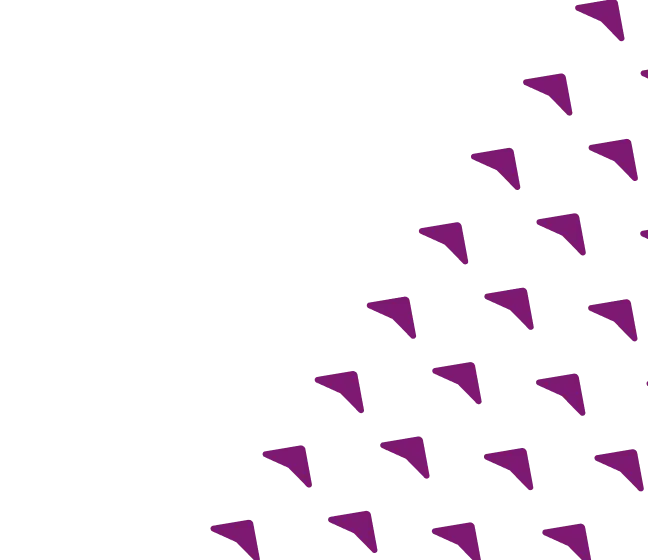Mastering the cut: Essential video editing skills for creators
A deep dive into the principles, practices, and mindset behind writing clean code and building powerful software.
.webp)
Introduction
Video editing is no longer just a post-production task—it’s a core creative skill that defines the quality and impact of your content. Whether you're a YouTube creator, freelancer, or social media storyteller, the ability to edit compelling videos can set you apart. But mastering editing isn’t just about cutting clips—it's about storytelling, rhythm, precision, and emotion.
Build the Right Mindset First
Great editors don’t just know how to use software—they know how to tell a story. Editing is about making choices. Which shots to include? Where to cut? How to pace a sequence? These decisions require patience, creativity, and attention to detail. Don’t rush the process. Great edits come from experimentation, reviewing your work critically, and learning what makes your audience feel something.
Choosing Your Language and Tools Wisely
When starting out, it’s easy to get overwhelmed by tools. Focus on mastering one editor first—such as CapCut, Premiere Pro, or DaVinci Resolve. Learn the interface, shortcuts, and timeline logic. Use templates or presets to save time, but always focus on understanding the core editing principles behind them.

Understanding the Bigger Picture: Video Creation
Editing is just one part of a larger content creation workflow. Great editors understand everything from scripting and shooting to audio design and motion graphics. Understanding how footage is captured helps you edit it better. Knowing the platform (YouTube, TikTok, Instagram) helps you cut with the right pace, size, and format.
Where to Focus Your Energy (Point-by-Point)
Here are two key areas you should consistently invest time in:
1. Editing for Story, Not Just Speed
- Trim the noise: Every cut should serve a purpose
- Use rhythm: Match music beats or emotional flow
- Add motion when needed—zooms, pans, transitions
- Don’t over-edit: Simplicity often feels more natural
2. Building Technical Confidence
- Learn to work with layers, keyframes, and effects
- Master color grading basics for a pro look
- Practice syncing audio and using sound design
- Export in the right formats for each platform
Stay Inspired and Keep Practicing
The world of video is constantly evolving. New trends, tools, and formats emerge all the time. Stay sharp by watching edits you admire, analyzing what works, and trying new styles in your own work. Follow creators, editors, and motion artists. Ask questions, take feedback, and never stop experimenting.
Conclusion
Mastering the cut isn’t about flashy effects—it’s about clarity, flow, and intention. Whether you’re editing your first vlog or working on your tenth client project, every timeline you touch is a chance to grow. Keep refining your eye, sharpening your tools, and trusting the process. Because in the world of content—editors make the magic happen.